Search
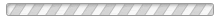
13U - 19U ALL DIVISIONS are now eligible to have a pool of players up to 30 from within your club. The 30 players includes your permanently rostered players. For example: If your official roster contains 18 players, you may have and additional 12 players in your player pool.
Please NOTE: If you utilize a player pool you are no longer eligible to utilize Club Pass Players. A Player pool is permanent for the year once set meaning the pool of players up to 30 that you are approved for can not be removed or replaced until the end of the current playing year. However, once approved those players can be utilized without the need for further approval game to game.
If you do not wish to use a Player Pool and want the flexibility to swap out different players, you may utilize the Club Pass Player feature. You may convert these players to be in your player pool at anytime by filling out the player pool request form but once done your ability to club pass will no longer be valid.
Approved pool players must meet the following criteria.
1. Must be a registered NTX Competitive Player within their club or part of an approved GCL Club Alliance
2. Must be of the correct age. (For example, an 05 birth year player cannot be a part of a 2006 teams pool)
3. A player that is part of a team's roster pool, may appear in another eligible age groups pool and may be utilized as a club pass player following all match day requirements and or club pass rules. New players may be added at any time until the 30-player limit has been reached. No existing approved pool players may be removed to make room for new players and no existing players may be exchanged once approved.
STEP 1. Add the players to your account as Pool Players.
Login to team GotSport Account
Click on the following:
1. Click on your "Team Management"
2. Click "Registrations"
3. Click on "Event Name Girls Classic League 2023-2024 League
4. Click "Roster"
5. "Add Player Pool Player" Button
6. A New Window will appear, you will enter the First, Last Name, and DOB of the player and click "Search".
7. Once the search result appears you will Click "Add".
8. Pool Player will be on "Event" Roster"
STEP 2. Fill out the GCL PLAYER POOL REQUEST FORM. We need this filled out so we know which players you are adding to your pool. You will only have to do this when you add players to your pool initially.
STEP 3. Wait for the approval. Once approved, these players are now in your current GCL player pool and can be utilized all year long without further approval from match to match.
Important: You can NOT exceed your Max Roster Size on Game day. For example if you are a 13U or 14U Team your max roster size is 18, if you have 30 players in your pool, only 18 can play on game day. If you are a 15U or older team only 22 can play on game day.
Click here for instructions on how to set your match day roster. If you choose not to set your match day roster, you will need to manually line out the players that are not playing that appear on your match card.